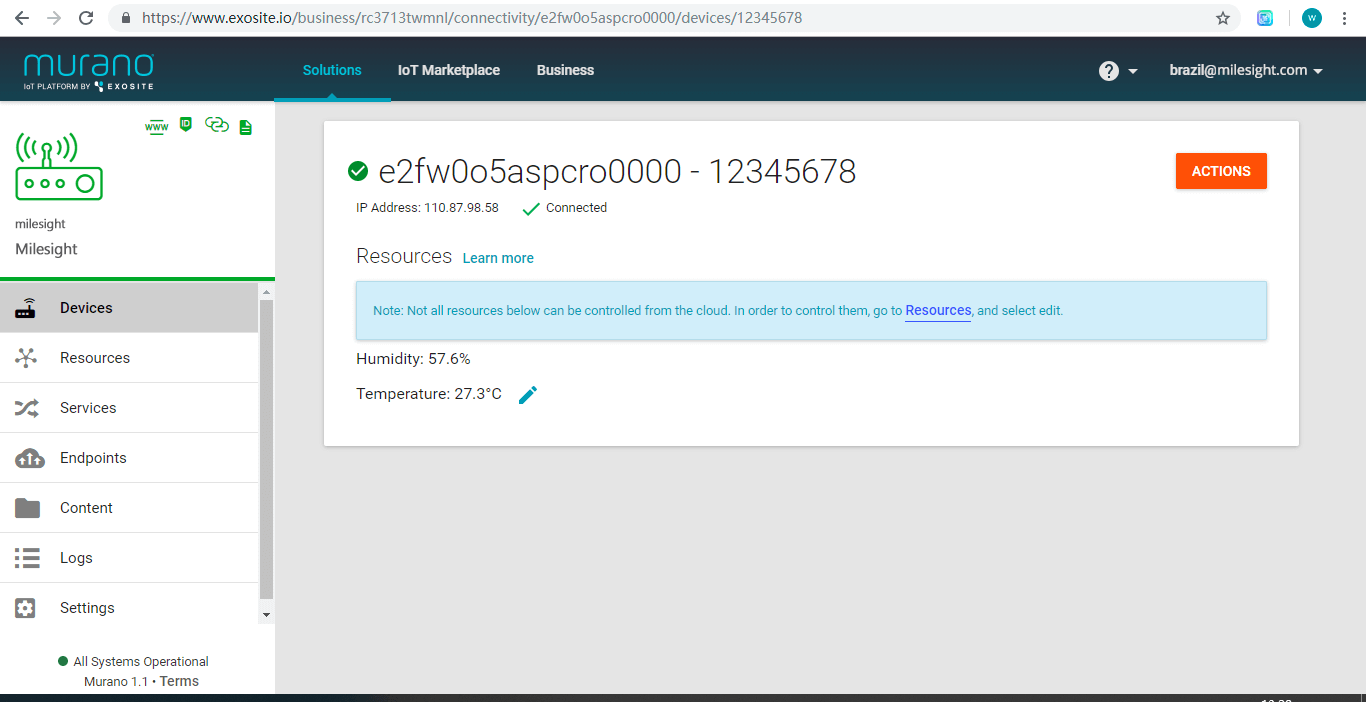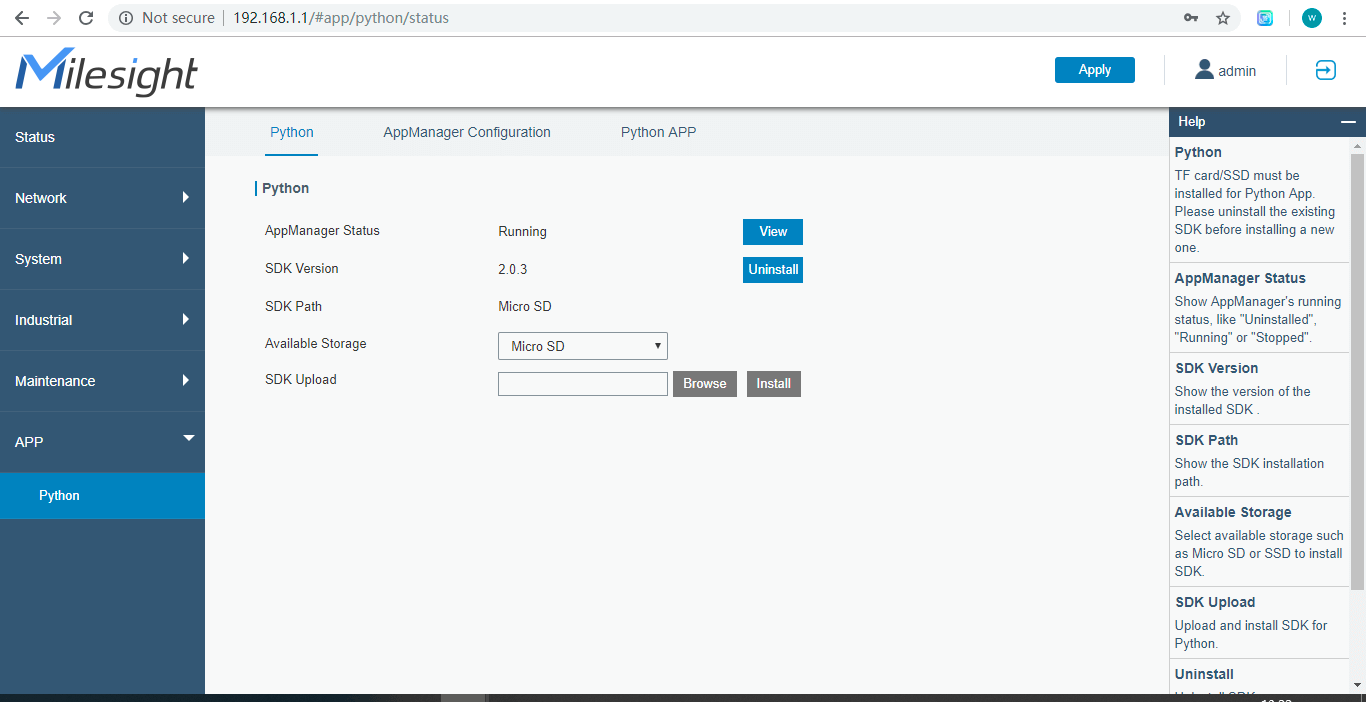Milesight works with Exosite to streamline gateway-to-platform communications to get customers' products on the market faster.This article presents the acquisition of temperature and humidity data on the Exosite Murano platform.
- Avoid starting from scratch and investing heavily in IoT software development and upkeep.
- Leverage our end-to-end platform and ready-made solutions to significantly increase your speed to market.
- Make better-informed decisions based on new insights into your products and the people using them.
- Discover the untold story of your data with the aid of our analytics engine.
System Composition Based on Murano Platform
Application Topology
 Configuration
Configuration
1. Login
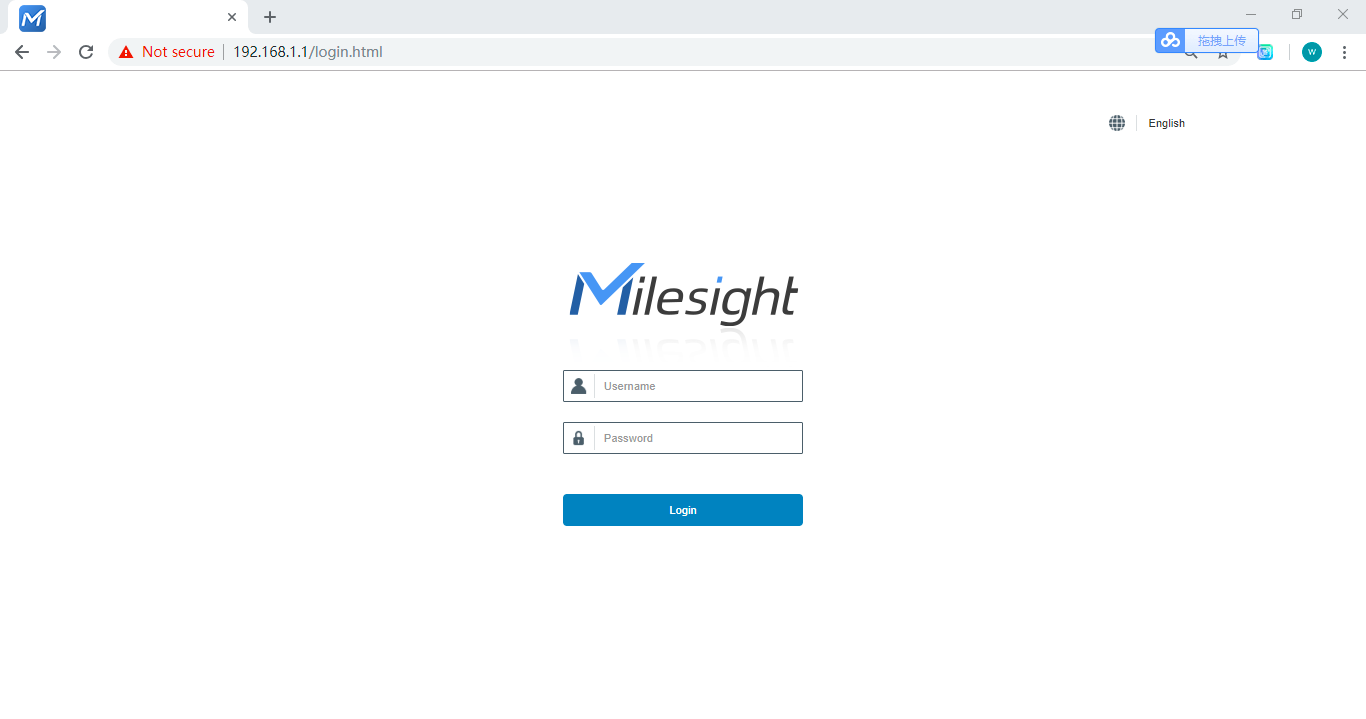
2. Upload the App into the Router (Note: the App is using MQTT to communicate with the Murano platform)
App Configuration
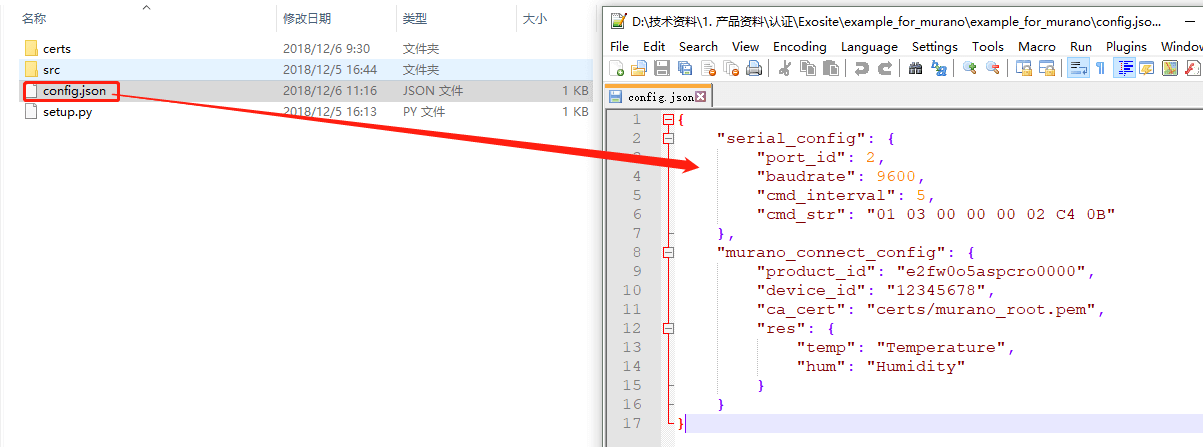
3. App Status
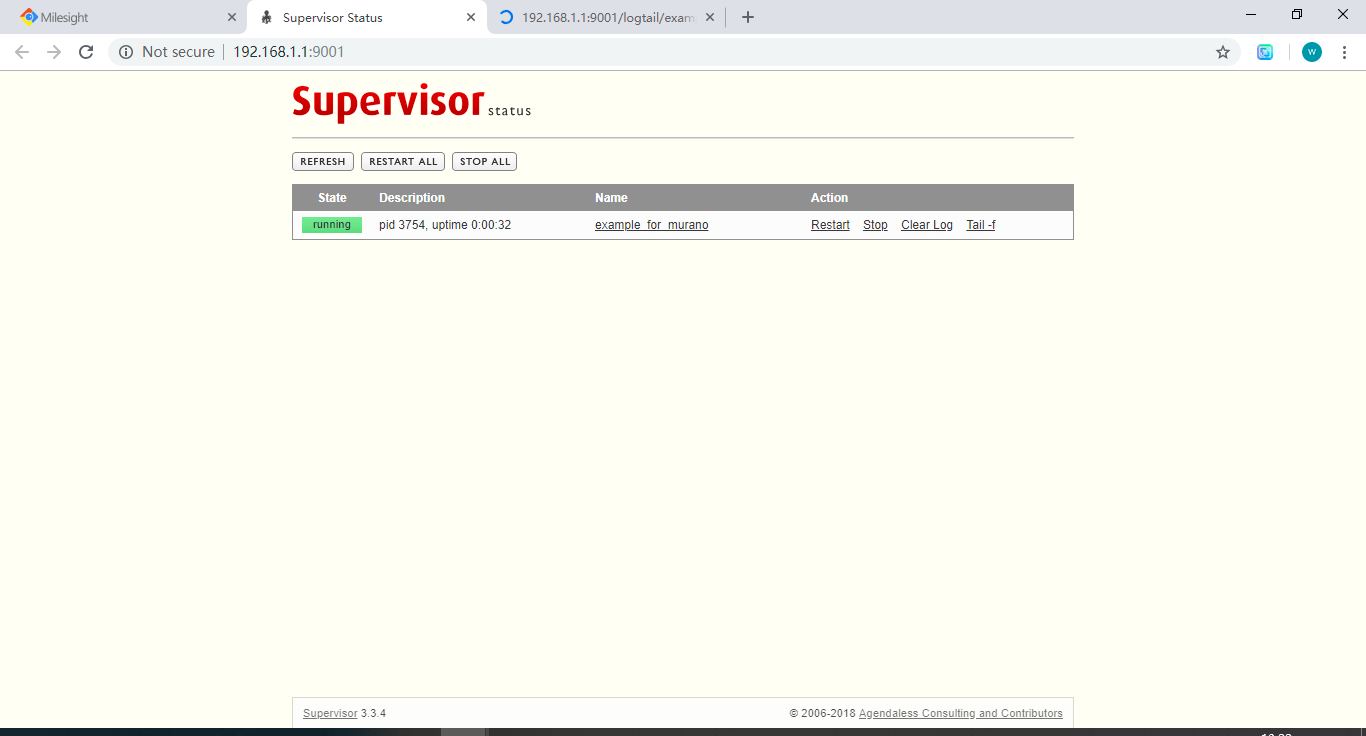 4. App Log (You can find that the App is uploading temperature and humidity data)
4. App Log (You can find that the App is uploading temperature and humidity data)
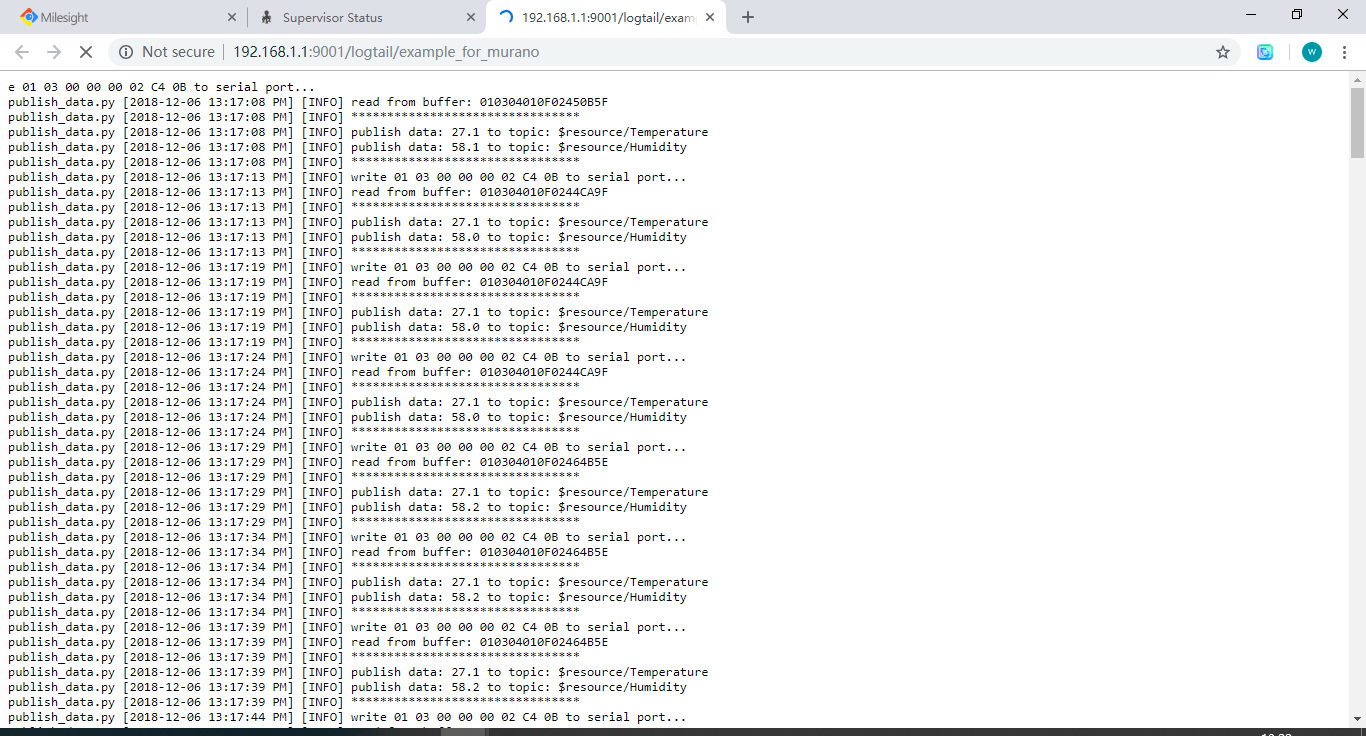
Murano Platform
1. Login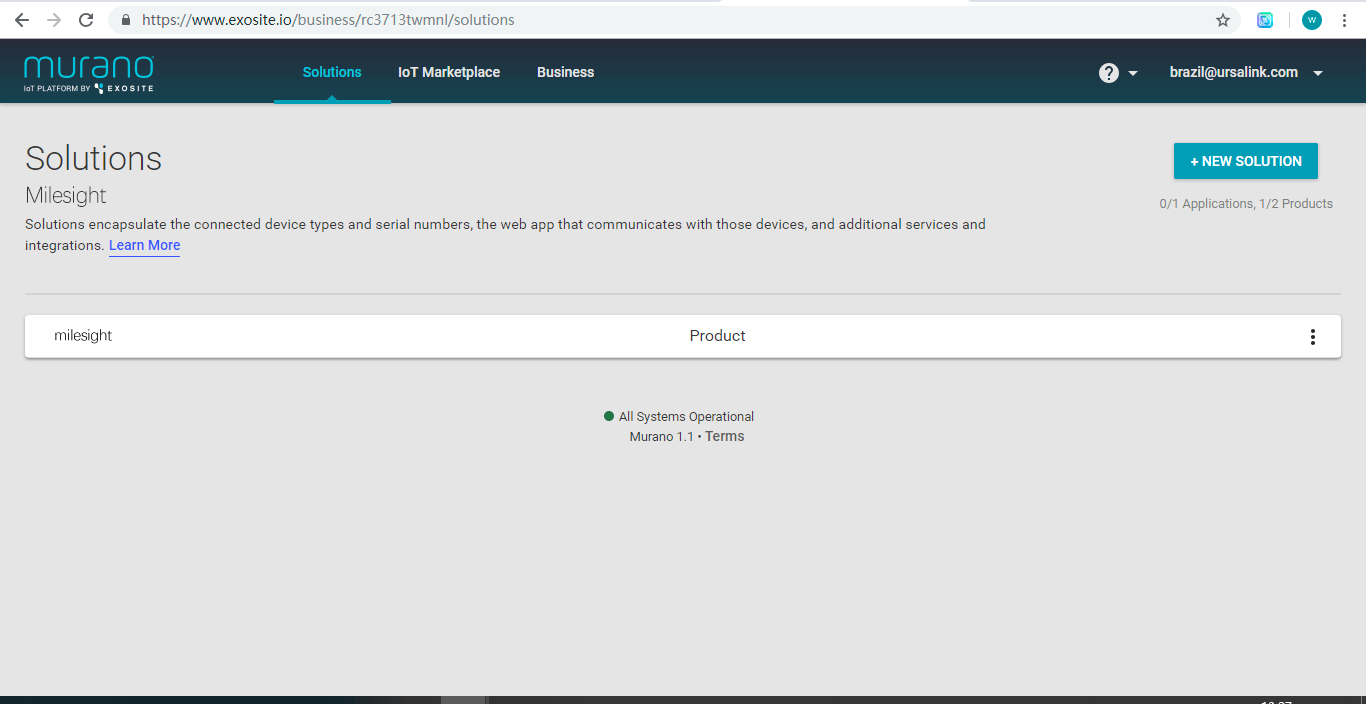 2. Device Connected
2. Device Connected
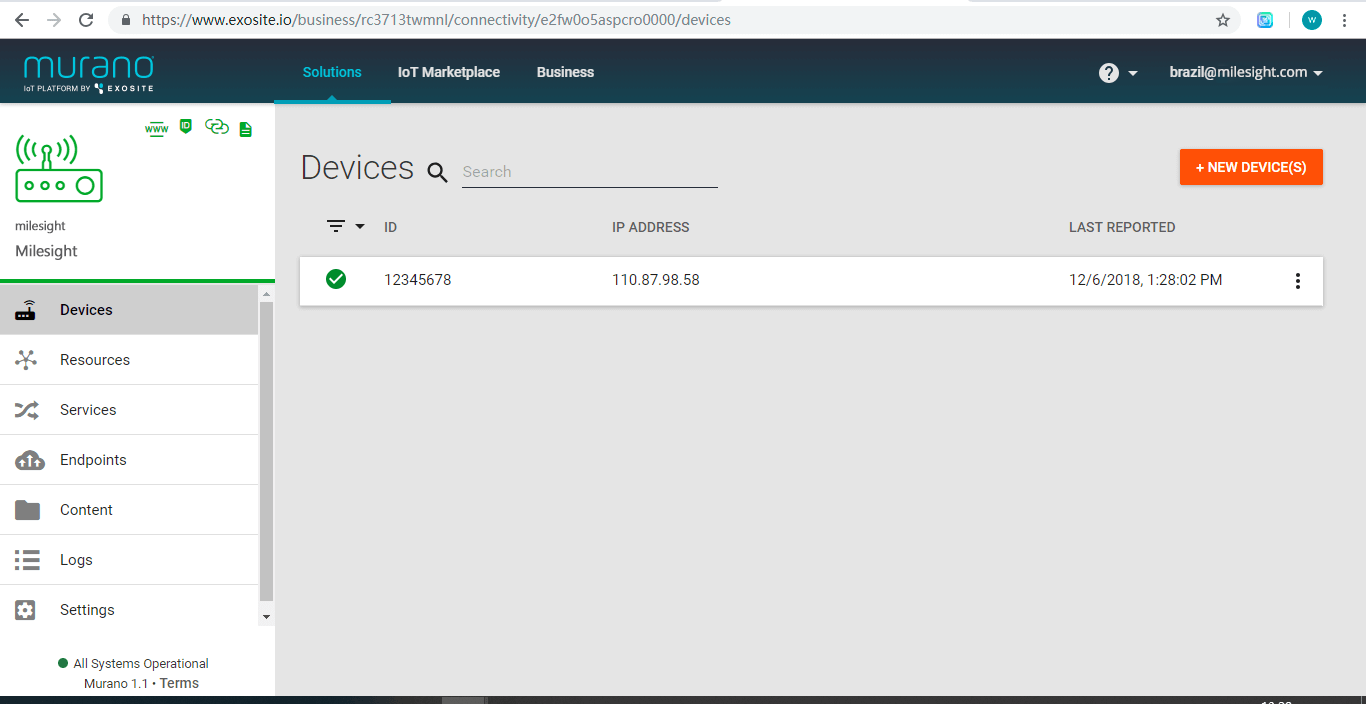 3. Temperature and Humidity Data Acquisition
3. Temperature and Humidity Data Acquisition