
There are so many components to deal with when exploring connectivity options for IoT applications. One critically important element in a comprehensive IoT network is the gateway. So what is a gateway? A gateway is typically considered a robust physical box that acts as an entry point from IoT devices to the cloud. The hardware and rich software inside of the box can perform many essential tasks. If we copy it in a LoRaWAN architecture, the LoRaWAN gateway forms the bridge between the source of data -sensors in the field - and people. LoRaWAN gateway is a crucial component to running efficient wireless networks for LoRaWAN based sensors. Today, we are releasing the new firmware of the Milesight UG6x series, new features that make the gateway easy and cost-effective to deploy in the LoRaWAN network, scale, and manage the availability of third-party services.
LoRa Basics™ Station
Challenges
Usually, one unit of gateway deployment is enough to build up a LoRaWAN network in a pilot project, but you may have some pain points when you really operating gateways in a big quantity at a large scale like hundreds or even thousands of units. The management task should be done from a centralized component without physical access to the gateway. For example, when you want to:
- change the LoRa Network Server, the credentials (security keys) of end devices, and the radio parameters
- allocate the channel and frequency
- update the firmware of gateways
- diagnose what’s going on in the gateway
It would be a big problem if you had to physically access the gateway without a centralized component.
Solution
The LoRa Basics™ Station is one of the new features that specially designed to address these challenges when you deploying gateways at scale. It’s not a simple packet forwarder, because it can handle the packet flow, managing spectrum access and LNS back-haul connectivity, and more. We can understand this LoRa Basics™ Station software is working as a data pipe between the LNS and the gateway.
Advantages
Nowadays, famous service providers like TTN and AWS IoT Core are officially supporting LoRa Basics™ Station software. Comparing to the other packet forwarder protocols like UDP and MQTT, LoRa Basics Station software is the highly recommended way of connecting gateways to The Things Stack and AWS IoT CORE.
Some of the advantages of LoRa Basics™ Station over the legacy UDP Packet Forwarder are:
- Centralized Update and Configuration Management ( firmware, IP settings,etc)
- Centralized Channels and Frequencies Management
- TLS and Token-based Authentication (Static and Dynamic encryption)
- Time synchronization
Therefore, you can enjoy the plug-and-play experience when setting up a large number of LoRaWAN gateways with these providers in a highly secured way.
Gateway Fleet Challenges- If you want to build up a small private LoRaWAN® network with MS gateways only;
- If you prefer not to make use of a third party's network server due to cost;
- If you are sensitive to manage those gateways through a Cloud-based network server;
- If a gateway was broken, how to maintain the attached sensors?
With the Milesight UG6x series gateway and the embedded network server, you would meet some troubles during the configuration.
SolutionAnother important new feature in this UG6X series is the gateway fleet function that can help you to get away from the above challenges. It’s specially designed for small private networks. There are no technical barriers, just finish all the settings on the Web GUI of the gateway.
How does it work?You can set up one LoRaWAN gateway either the UG65 or the UG67 model as the controller gateway, then it can support up to 4 agent gateways. You can still massive transfer sensors’ data to the controller gateway, the other agent gateways purely work as a forwarder.
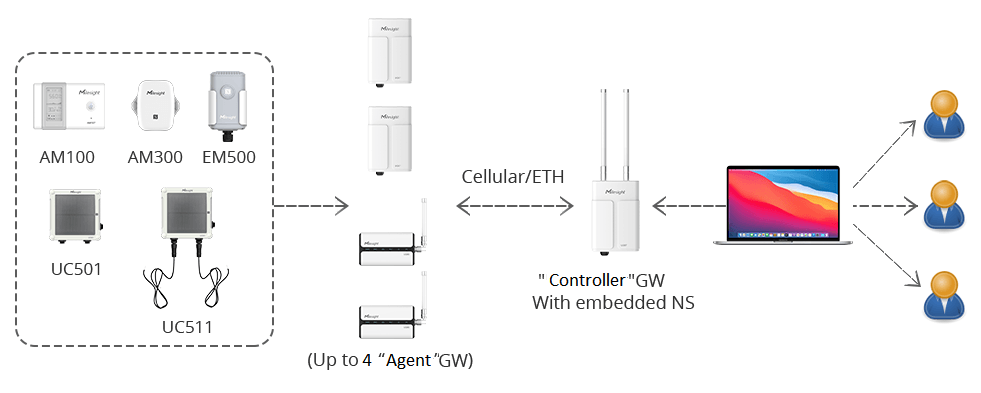 Benefits
Benefits
- Easy maintenance: no worry about the maintenance after deployment.
- Free cost: make use of the embedded network server in the controller gateway freely to manage multiple gateways simultaneously.
- Central management: All the LoRaWAN data from different sources can be aggregated in the controller
- Payload filtering will be achieved securely and efficiently.
- The end-to-end network security is improved definitely.
Along with the development of LoRaWAN, we can find the solution scale is expanding, sometimes we need to deliver the same message or send a command to multiple end devices at the same time. When we carry out the firmware over the air command that sends a firmware update or a security update to multiple devices, in which case if we transmit data separately, it would waste a lot of resources.
SolutionThe new feature "Multicast" comes into play which allows many devices to hear a single transmission, and these devices hear a transmission will form a group called Multicast group. For example, in a smart street light scenario, or smart agriculture where there are a lot of actuators or valve controllers or switches, they might want to receive the same small packet to achieve the automatic turn on or turn off simultaneously.

LoRaWAN Class B
As the most popular LPWAN technology, LoRaWAN basically has three classes of operation.
- Class A receives a downlink message only after uplink transmission, you cannot control the latency, so Class A can not apply to multicast.
- Class C is another extreme, it always listening, very suitable for multicast but it takes a lot of energy, so it's not very nice for a battery-powered device, but most IoT devices are battery operated.
- Class B, it's actually somewhere in between. It receives a downlink message periodically, you can control the latency and save the energy, so Class B is super nice to battery-operated devices and multicast.
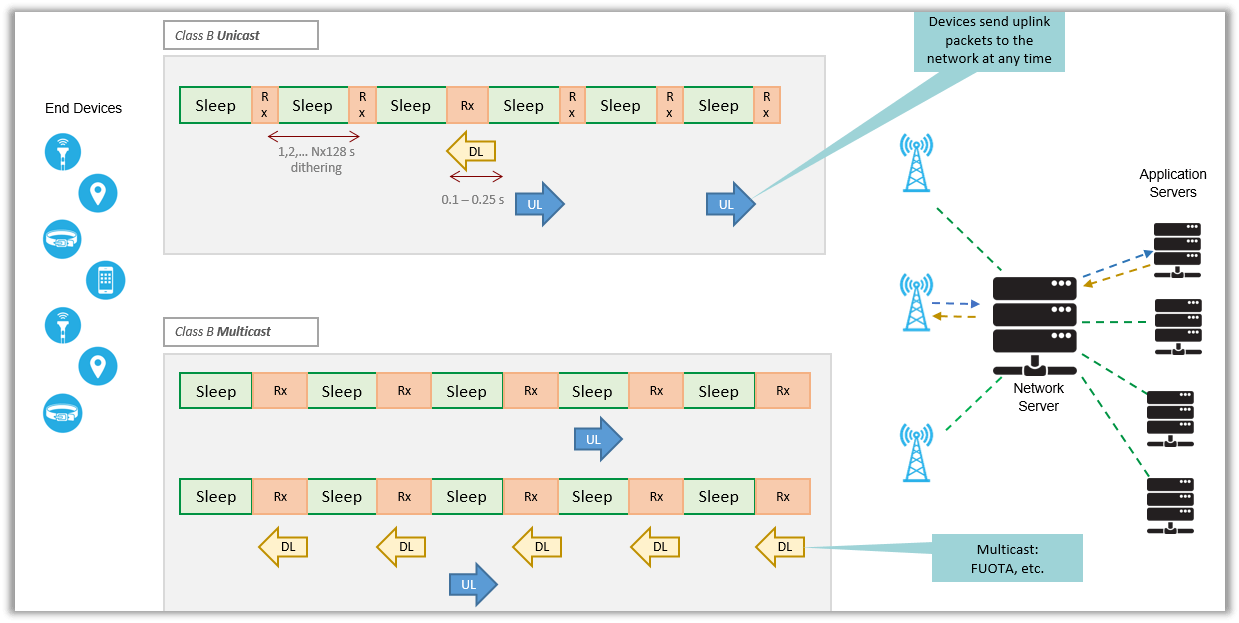
<Class B Unicast VS Multicast>
Currently, only Milesight UG6x series LoRaWAN gateways can support Class B, (and also Class C), so you can work them with other Class B supported end devices like meters, controllers, switches, or trackers for smart applications. These applications can send messages to end devices at predefined time slots, rather than waiting for Class A uplink. When combined with multicast groups, applications can send periodic downlink messages to many devices simultaneously. Therefore, this critically important new feature Class B can be widely used in many scenarios.
Noise AnalyzerAs we all know, the link quality between the end device and gateway is important. And there are two indicators to measure the link quality: RSSI (received signal strength indicator) and SNR (signal to noise ratio). They indicate the ambient noise level.
ChallengesSince LoRa works at the unlicensed spectrum, everyone can pick up from those authorized frequencies and set up them into the gateway and end device to send and receive packets.
- The channels are really close to each other. Sometimes, your preferred frequencies may probably be used already in other solutions that operating nearby, which would cause signal interference and unusual packet loss.
- In the previous firmware version, you can also get the RSSI and SNR statistics to analyze the signal strength, but it’s applicable for the chosen 8 frequencies only, which would difficult to find the optimal channels and frequencies.
How does it work?
The new feature "Noise Analyzer" can help you to test the link quality and signal strength. Just deploy the gateway at a place and enable this function for a few days, then you will see the statistic of the RSSI as below. With this information, you can get those available and more idle frequencies to transmit data and reduce the packet loss rate.
If you have several LoRaWAN gateways, just deploy them at different places to test the optimal frequencies in that region with the same function.
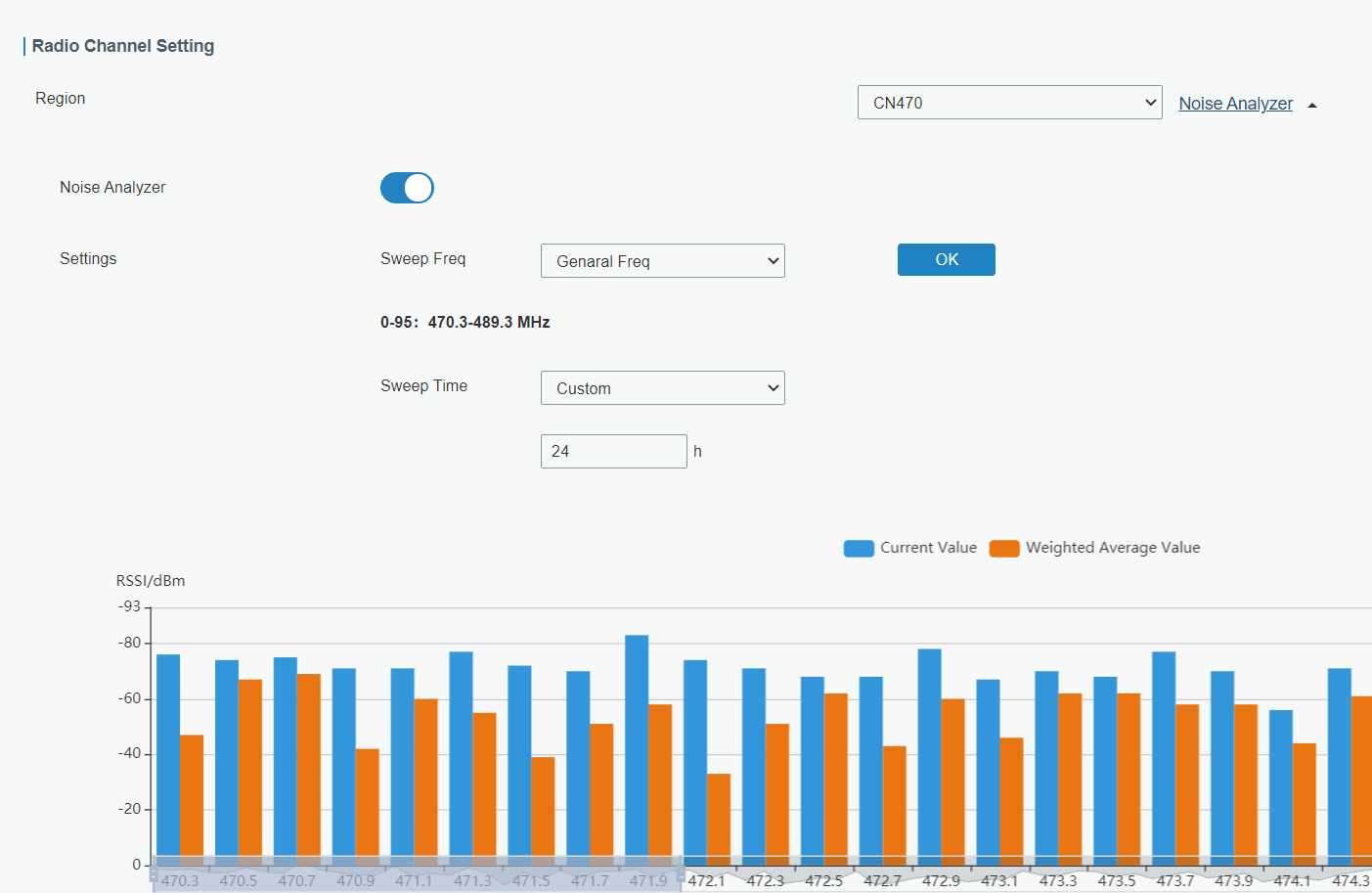
Please be mindful:
- It’s a great function for working in the pre-installation stage to find out more relatively idle frequencies.
- Once you are ready to work the solution officially in the field, please don’t forget to disable this function.
- Think of the packet loss, you can enable it again to analyze the surrounding noisy environment for adjusting frequencies.
Node-RED is a free, JavaScript-based tool for wiring together hardware devices, APIs, and online services. It provides a browser-based/ WEB GUI-based flow editor, so easy to wire together flows by using the wide range of nodes in the palette.
Please be mindful here, the “Nodes” refers to components in Node-RED terminology, are these on-screen elements held in the sidebar on the left, not end devices in the IoT network.
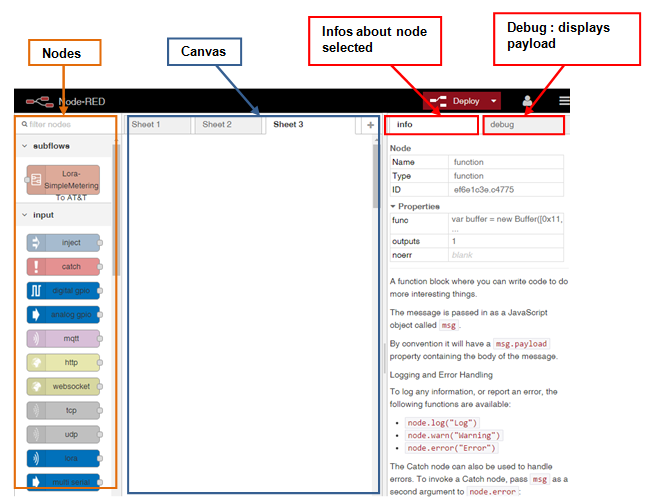
To some customers, their ideas and practical experiences are much different from the logic that Milesight engineers designed on the WEB GUI, now with the Node-RED, those customers can get a flexible configuration.
How does it work?The Milesight UG6x series LoRaWAN gateways are specially for developers who are looking to test out a LoRaWAN network. This series has built-in Node-RED, to start this function, you just simply enable Node-RED from the WEB GUI of gateways, and log in directly with the super administrator’s password.
This new feature is so popular among the Node-RED junkies, experts. I think one of the many joys of Node-RED is a very simple method of designing or importing designs in connecting codes by flows. You can set up a flow that listens to events and uplinks, and also schedule downlink messages. Just drag nodes from the sidebar onto the canvas, then connect them by left mouse clicking on the input and output circles at either end.
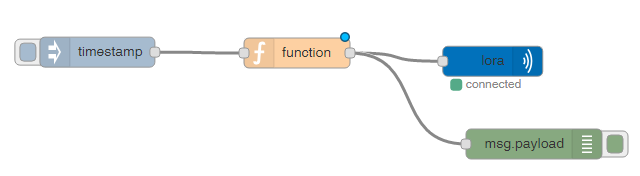 Features
Features
- Transmit/receive packets from/on the gateway
- Encoder/decoder payloads automatically
- SMS notification
- SMTP notification
- Data grouping
- Gateway status monitoring
- Quick connection with the network server(TTN) and application server(Cayenne)
- To visualize target data directly
- Solve many common programming problems in various tasks
Want to try the latest Milesight UG6x version? Please find and upgrade the new firmware here










